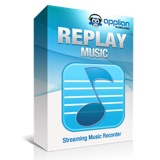The Audio Recorder that Identifies & Tags Songs Automatically: Replay Music |
|
         Key Features
        
|

|
 |
|||||
|
A Quick Introduction to the Replay Music Audio Recorder |
|
 |
"You guys are great. I purchased several products from you and I must say this is one more great product. Good job. " Fred M. |
Record MP3s from Any Web Site
Wouldn't it be great if you could download MP3s from online radio
stations, Music Videos, Digital
Music Services,
or anywhere else, automatically? With the artist, album,
song and genre placed into the file for you? You can by recording with the Replay
Music audio recorder.
Replay Music is a unique streaming music audio recorder that captures MP3 files from any web site or PC-based software. Every song
is saved on your PC as a high quality MP3 file, automatically
tagged with the artist, song title, album and genre, and perfectly
separated into individual tracks. You can even burn songs directly
to CDs, or copy them to your iPod or MP3 Player. Plus, it's incredibly easy to use. What a great way to discover new music!
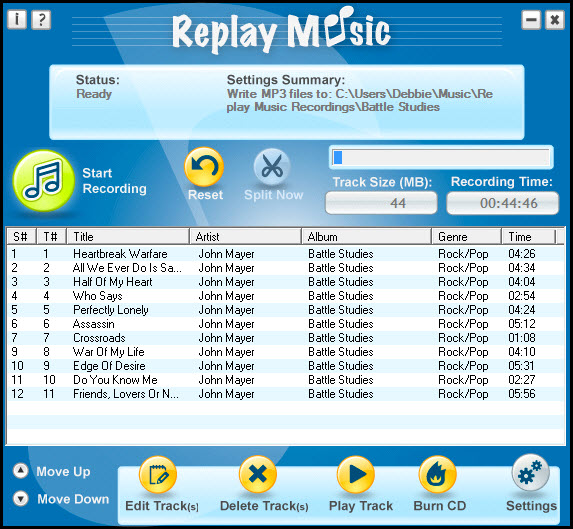
Replay Music records MP3s, recognizes each song, and automatically adds the artist, song title, album and genre to each MP3 file. How cool is that!
What's Different about Replay Music? Unlike other audio recorders which just work with a few ShoutCast stations, Replay Music is the only product that works with high quality online radio stations, music videos, and popular subscription music services, and any PC-based program. It works great with Windows 8, 7, Vista or XP.
Record Music from Videos
Ever wonder what song was playing during a cool video? Replay Music can turn music videos into MP3 files. Just open Replay Music and play the video - you'll get a fully tagged MP3 file as soon as the song ends. It's yet another way for you to discover new artists and songs.
Tags Songs Automatically
Only Replay Music can automatically tag your recorded MP3s. Using proprietary song recognition technology, Replay Music identifies each song after it's recorded, and adds the artist, song title, album and genre information to each MP3 file. Not only can you record, but now you know what you're listening to!
Precise Track Splitting
Replay Music sports the most sophisticated track splitting algorithms on the planet. Besides just recording and tagging, each MP3 file contains the entire song -- no more, no less. Other recording programs may chop off the start or end of the song, or add unwanted noise. Replay Music's songs are always perfect.
Try this Amazing Audio Recorder Free
Order now, or try a Free Demo of the Replay Music audio recorder and discover up to 25 free tracks today!

         Got a Mac?
         All Applian recording products are designed for the Microsoft Windows operating system.
Install Parallels and Windows on your Mac if you'd like to run Windows software. All Applian recording products work in Windows on a Mac.
|
Read the User Guide
We stand behind all of our software with a comprehensive User Guide and great customer service.
Support The Artists!
If you like a song you've recorded, please BUY THE SONG! Replay Music is not intended to be a replacement for music stores, rather it allows you to listen and make an educated purchase. There are many good reasons to buy music:
- You help support the artist.
- Your downloaded file will be of the highest quality.
- You'll sleep better knowing you did the right thing.
Is Replay Music Legal?
Yes! Read the Replay Music Legal FAQ and learn more.
Did We Mention Great Customer Service?
 |
"Thanks for your prompt attention. I can say I have never had such good service anywhere. I say well done Applian staff! " Bob W, |
Got Questions?
Did we mention we have great customer service? Visit the support area to contact us.